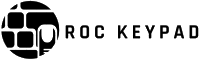OEM TV Remote Control Silicone Rubber Keypad with Custom Packaging
Key Specifications:
– Customizable through a learning feature to tailor to your specific needs.
– Effortlessly replicate functions from other remotes, ensuring complete functionality.
Key Features:
– Fully customizable via learning capability.
– Works with IR-enabled devices.
– Perfect for use as a replacement remote.
Customize your remote control experience with ease using the CRC86E Learning Remote. By replicating functions from other remotes, it ensures comprehensive operation for all your IR devices, delivering seamless and reliable performance.
Shipping Details:
| Shipping Information | Details |
| FOB Port | Xiamen |
| Weight per Unit | 0.1 Kilograms |
| Export Carton Dimensions | 44.0 x 31.0 x 77.0 Centimeters |
| Lead Time | 10–15 days |
| Dimensions per Unit | 25.0 x 4.0 x 2.0 Centimeters |
| Units per Export Carton | 180 |
| Export Carton Weight | 23.8 Kilograms |
Operating Instructions:
- Activation:
Press and hold the “TvBOXisub’DvD” button for 3 seconds. The LED will light up and remain steady.
- Enter Learning Mode:
Press the desired key to learn. The LED will blink slowly, indicating readiness to receive the code.
- Learning Process:

Position both remotes with their emitters facing each other at a distance of 2-3 cm. Press the corresponding key on the original remote for 1 second. The LED will blink three times, then stay solid, confirming successful learning.
- Repeat:
For additional keys, repeat steps 2 and 3 as necessary.
- Exit Learning Mode:
Press the “TvBOX’sub’ovD” button to save settings and exit. The LED will turn off.
Note:
For clarity, “A” is the remote that has learned all keys, while “B” is the remote learning a new key.